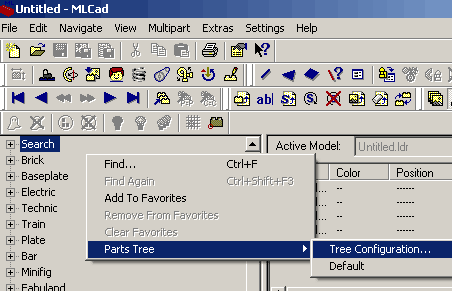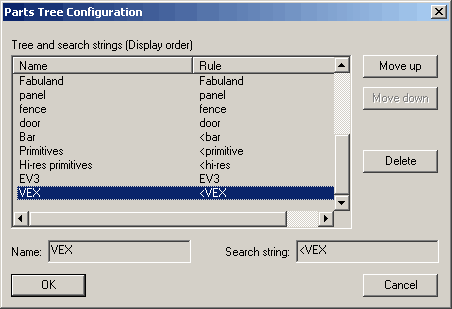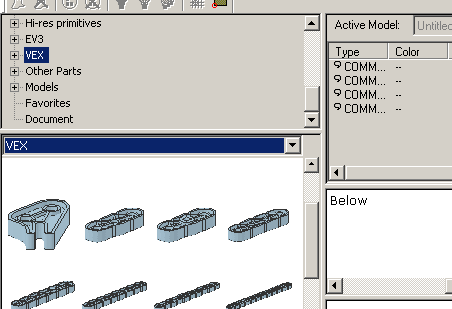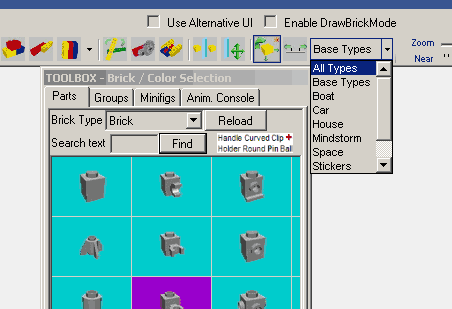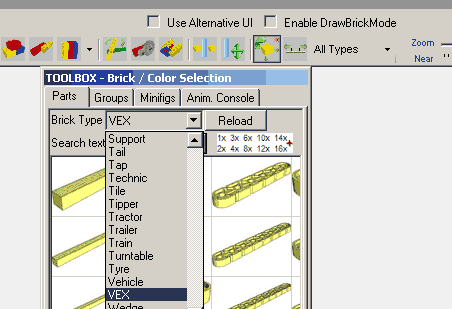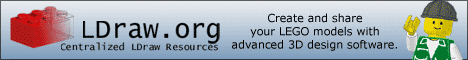![]()
![]()
![]()
![]()

Unofficial
LDraw parts for VEX IQ®
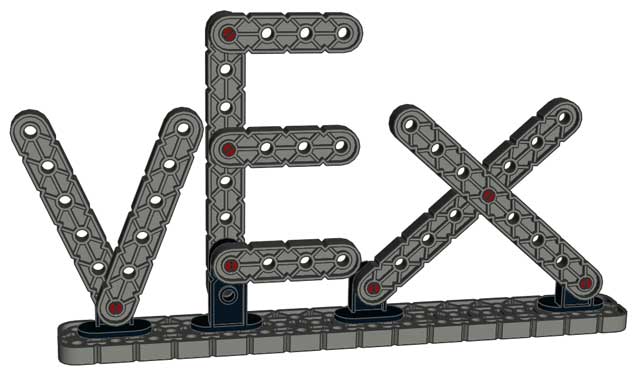
- when creating the library of parts for SnapCAD, we realized that we could improve the ease of use by changing the origin of many parts (most parts connects directly while using SnapCAD coarse grid).
- The drawback of this change is that SnapCAD library is not fully compatible with this preliminary library: when opened in SnapCAD, models built with this library will show slightly offset parts in many places and will need to be (at least partially) rebuilt. I am sorry for that (I should have had more insight initially!).
- This library will not be updated with new parts, but of course SnapCAD library will get them.
- So... use this library only for small projects till SnapCAD is available!
- 2014-03-30: Initial release, mainly structural elements (beams, pins, connectors, axles, wheel)
- 2014-04-06: Gears, motor
- 2014-04-11: Brain, sensors and pulleys
- 2014-04-23: Sprocket wheels, chains, intakes and bump sensor
- 2014-05-03: Gear rack and slider, turntables and magnetic beams. Also cables and rubber bands for BOM
- 2014-05-21: Big wheel and tire, omni-wheel, beam 2x2 with twist lock, radio modules
- 2014-07-09: Finally, VEX IQ Controller!
- 2014-08-11: The new plastic shafts are available. Improved model quality of axles.
- 2014-09-30: VEX IQ Summer 2014 Refresh parts are now all available, including beams 4 and 6 with center hole, and idler pins.
- 2015-05-03: This library is now obsolete, use instead SnapCAD library as soon as it is available! (see warning above)
- Unzip VexLdrawParts.zip and install the parts contained in "parts" folder as you would do for any unofficial part.
- If you intend to use SR3D builder, you also need to merge the "Conns", "Image" and "Image_L" folders with the corresponding folders of your SR3D builder installation. They contain the definition of connectivity and thumbnail images of parts. Don't forget to rebuild parts list! (in Tools menu).
- For LeoCAD, see how to configure a custom library here. If you place VEX parts in your main LDraw library, don't forget to run LDMakeList!
Warning: |
I have created LDraw models of VEX Robotics VEXiq parts, allowing you to create models of your robots using LDraw editors such as MLCad or SR3D builder. You will also be able to create building instructions using LPub.
LDraw libraries and tools must be installed on your computer before using VEXiq parts. If you are not familiar with LDraw system of tools, I suggest that you use LDraw All in One Installer.
Parts preview
Most of the parts available for VEX IQ are available now. See the available parts here. Check here when new parts are introduced by VEX Robotics.
History
Download
Get the archive containing all available parts here.
Usage
Finding VEX parts
It may be tricky to locate the VEX parts in the myriad of other LDraw parts... Here is some tips and tricks below.
MLCad: Configure your parts tree to create a new VEX category. You may also use "Favorites" group parts, as explained by Christopher Smith here.
|
Right-click in Parts tree pane and choose Parts Tree > Tree Configuration. |
|
Type in "VEX" as category name, <VEX int the search string. That means that all parts with a description beginning with "VEX" will be placed in this category |
|
The newly category now shows all the VEX parts. |
SR3DBuilder:
|
After rebuilding parts list, select "All types" in build style (it defaults to "Base types") |
|
You will see that one (or more, this may change later) VEX category is available. |
![]()

![]()
![]()
![]()