![]()
![]()
![]()
![]()

Parts
Library Location for SnapCAD or LDCad for VEX IQ®
Here is how to check parts library location when you want to do a parts update.
SnapCAD
Start SnapCAD, then Settings -> General -> Change
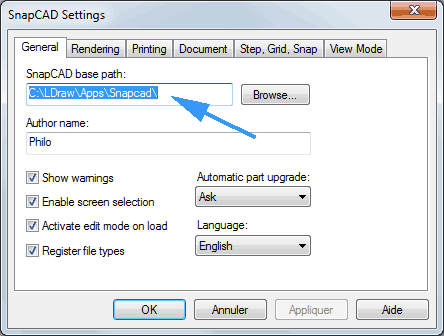
LDCad for VEX
Start LDCad for VEX, then Prefs -> LDraw -> Search (Library) Path
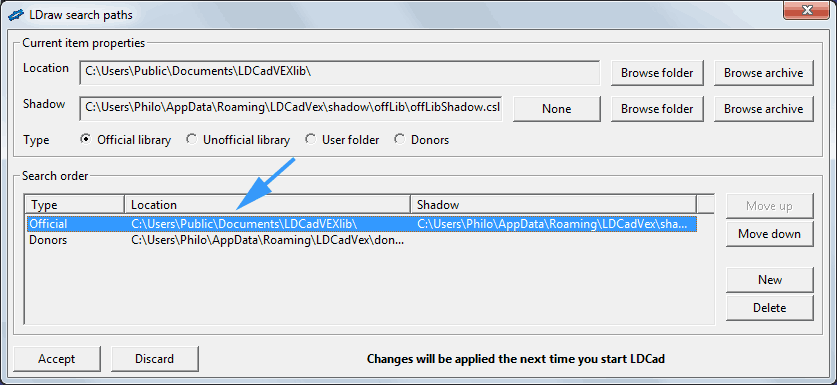
![]()

![]()
![]()
![]()