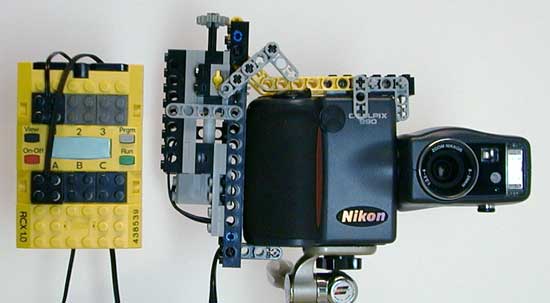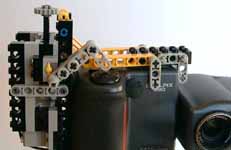![]()
![]()
![]()
![]()

- A simple version for (relatively) short intervals
(NQC source file here):
the camera is not supposed to enter sleep mode (either
its power save timer is longer than interval between
shots, or it is connected to an external power supply),
and total shooting time must be less than 3200 seconds.
Don't forget to setup your RCX auto power off
to a long enough time !
Three parameters must be modified in the source file to match your needs:#define NumberOfPhotos 200
Number of photographs to shoot
#define Interval 150
Interval between shots (in tenths of second)
#define StartupTime 10
Delay before first trigger (in tenths of second)
I used the example above to make an accelerated movie of clouds. The Coolpix was setup in VGA mode (many pictures to shoot) and Auto-Exposure lock, it was powered by an external supply. Pictures were assembled in a movie with Ulead Video Editor (an old version bundled with a webcam). Here is the result (QuickTime movie, 300KB).
- Second version, fonctions identical to the previous
one, but remaining time before next shot is displayed
on RCX LCD. Additionnaly, the number of photos already
taken is shown while pressing a touch sensor connected
to sensor 2 input. RCX 2 firmware was used to be able
to control LCD. (NQC source file here)
- Third version, for long shooting times (up to 24
hours) and intervals (NQC source file here)
Five parameters must be modified in the source file to match your needs:#define NumberOfPhotos 10
Number of photographs to shoot
#define Interval 1
Interval between shots (in minutes)
#define StartupTime 2
Delay before first trigger (in minutes)
#define RCX2 - #define RCX1
Use/Don't use RCX2 firmware and display
#define Nosupply - #define Supply
Use/Don't use Coolpix power supply
If you use #define RCX2, a display function identical to version 2 is provided. If remaining time before next picture is shorter than 1 hour, time is displayed as mm.ss, else it is shown as hh.mm. If you use #define RCX1, no display functions are provided, enabling the use of RCX firmware 1.5.
Use #define Nosupply if you use your Coolpix without external power supply. The camera must enter sleep mode between shots (program 30 seconds sleep time to preserve batteries). When it's time to trigger, shutter release is pressed once for 2 seconds to wake up camera, and a second time 5 seconds later to shoot image.
Use #define Supply if you connect an external power supply to your Coolpix (thus disabling sleep mode). In that case, simple trigger is used.
For this usage, you can fix RCX over the top on remote control:

- Download the LeoCAD design file
Remote990: Coolpix 990 remote control - and more
In the "Lego accessories for photographers" series, here is a programmable remote control for Nikon Coolpix 990, built with Lego Mindstorms Robotics Invention System (only parts included in this box are needed).
Compared to the slick Nikon MC-EU1 remote control unit, it is bulky, heavy, odd-looking, and probably more fragile and less reliable. Moreover it controls only the shutter release and RIS 1.5 is even more expensive than MC-EU1...
But it can also do things impossible with Nikon's remote, such as time-lapse photography with interval down to 3 second or interface to the real world: trigger on a remote switch closure or on the interruption of a light beam. In fact it offers you the ultimate flexibility since the RCX is programmable, your imagination is the limit...
The remote fits the Coolpix very easily as you can see here.

Some applications
The programs presented below are written with ![]() , they must be compiled
and downloaded in RCX before using them. I use RCX
command center shell to edit the source files. (RCXcc is
now BricxCC, get it here)
, they must be compiled
and downloaded in RCX before using them. I use RCX
command center shell to edit the source files. (RCXcc is
now BricxCC, get it here)
Some programs requires RCX 2.0 firmware that you can get here.
Don't forget to add the line set
NQC_OPTIONS=-Trcx2 to your autoexec.bat to validate
RCX2 as a compilation target for NQC.
Since the RCX can have 5 programs in memory, you can prepare it with different applications and select between them with a single touch
Remote control
The simplest application: the shutter release is triggered when you press a touch sensor connected to Sensor_2. The shutter release is pressed as long as the touch sensor is pushed to enable continuous mode shooting. Source file here.
Time-lapse photography
I made three versions of time-lapse photography controller:
Light barrier
An infrared light beam is established between an IR-lamp connected to out C (see its construction) and a light sensor on sensor 3 (either standard or "IR-enhanced" as described here). The camera is triggered each time something or sometimes breaks the beam. The system is then inactive for three seconds (photo saving time), then waits for the beam to be re-established.
You can install sensors in face to face, or side by side in front of a mirror. With an IR-enhanced light sensor, I was able to trigger reliably with sensors more than 2 meters away from the mirror. Source file here. See setup here:
Other uses
You could also control triggering with Lego Mindstorm IR-remote control (I don't have one, so no program here !)
Use this remote along with my Lego VR-turntable VR-object movies. See it here.
Photo gallery
![]()

![]()
![]()
![]()