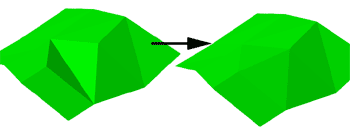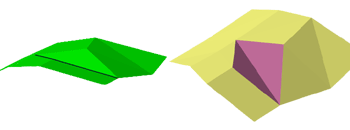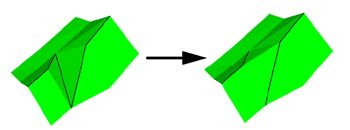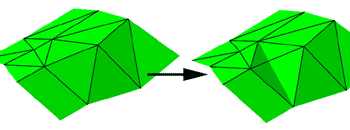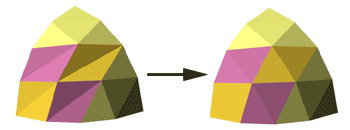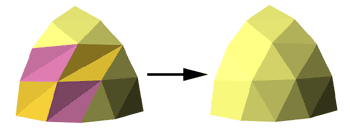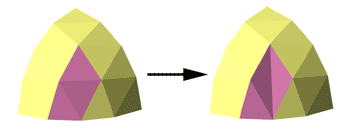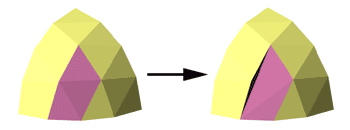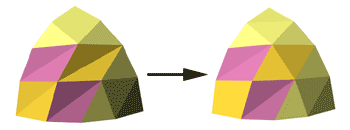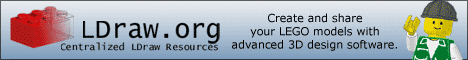![]()
![]()
![]()
![]()

- V1.0: Initial release
- Prepare the input LDraw file: color each pair of triangles that you want to flip. Take care not to color adjacent pairs using the same color, or the result is not well defined.
- Launch a command prompt.
- Type the command line: flipper [-k <val>][-u][-c] LdrawFileIn LdrawFileOut. Flipper will create LdrawFileOut, containing the original file with selected triangle pairs flipped.
- Input file is read and parsed, stored in an array.
- Array is scanned to find a triangle that is not main color.
- Then we search another one that has the same color and is adjacent. We then flip the triangles: triangles abc and cbd are transformed into abd and dca.
- If -c option is not specified, condlines bordering initial triangles are deleted, and new ones are generated around each triangle after split. If an edge line was present at the junction between flipped triangles, it is deleted too but other edge lines are kept. Only simple generation is done (condline created for any angle > 0.1°, no condline created between the triangles and touching primitives/subpart). For more fancy condlines management, use Edger2!.
- If -u option is specified, the whole file is returned to uncolored state (edge lines and condlines to color 24, all other to main color 16).
- Output file is written.
|
Flipper, a LDraw triangle pairs flipping tool
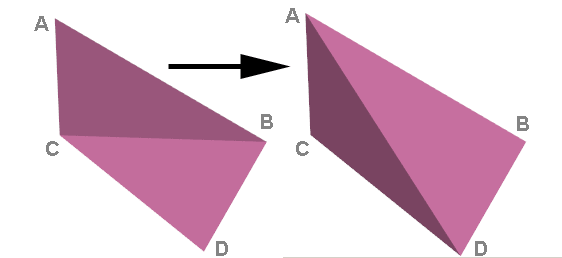
Flipper allows to flip a pair of triangles (change abc + cbd into abd + dca). This helps in some areas of "organic" meshes (eg. hair pieces) to make them smoother (or on the contrary to create a crease to add an edge line). Flipper operates on colored pairs of triangles, thus allows the user to choose the triangle pairs to swap. With some limitations, it is also able to update condlines around modified areas.
It is a simple console application, source code is provided below to anyone willing to integrate it in a more palatable interface. You may also use Michael Heidemann LETGUI front-end (highly recommended!).
Download
Flipper package, including program for Windows, documentation, source files (Visual C++ 6.0), example files.
History
Usage
Here is a screen shot of a sample run:
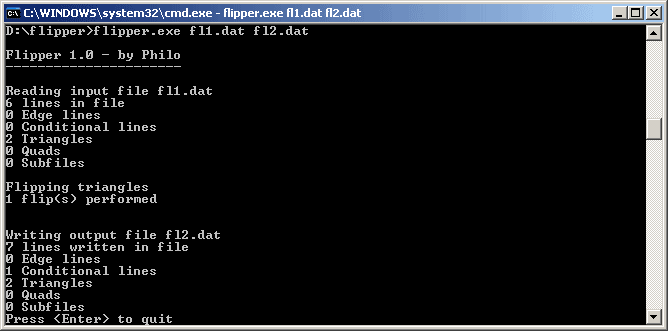
How Flipper works
Examples
|
Main usage of Flipper is to flip triangle pairs that appear to be locally concave when they should be convex (or vice-versa!). This often happens in "organic shapes" meshes, coming from LDD or 3D scan and reduction of number of polygons. Not only shading look ugly, but from some directions condlines are shown where they look wrong. All you have to do is to color the pair of triangles and run Flipper. Command line: Flipper fl3.dat fl4.dat |
|
This may also be useful to remove "jaggies" that appear in outlining. Of course, edge lines in this area need to be rearranged (the line that was between the two flipped triangles was automatically removed by Flipper. Command line: Flipper fl5.dat fl6.dat |
|
-c option prevents conditional lines management: the condlines existing in original file are left as-is. As you can see on nearby thumnail, they won't match properly the triangles. If you use this option you should at some time regenerate condlines with Edger2. This maybe necessary anyway since condlines regeneration of Flipper is very basic. Command line: Flipper -c fl4.dat fl7.dat |
|
If you need to flip several adjacent triangle pairs, use a checkerboard coloring pattern. Flipper needs to identify pairs to be flipped! Command line: Flipper fl8.dat fl9.dat |
|
-u option returns the whole file to uncolored state (edge lines and condlines to color 24, all other to main color 16). Command line: Flipper -u fl8.dat fl10.dat |
|
Trying to flip 3 or more triangles at the same time is generally not a good idea, as the result depends on the order of triangles in the input file. In this case it is better to do several successive runs, each one flipping only pairs of triangles. Command line: Flipper fl11.dat fl12.dat Command line: Flipper fl13.dat fl14.dat |
|
-k <val> option restricts operation to triangle pairs colored in color <val>. Command line: Flipper -k 14 fl8.dat fl15.dat |
|
![]()

![]()
![]()
![]()